HOWTO
- Open simple-mindmap-exporter.html in a browser
- Copy-paste your markdown with headings and nested bullet points to the text area. Play with the settings. Click
Generate MindMap. - Then click
Exportto save the result as .png or .svg.
Navigation Controls
- Scroll: Mouse wheel to scroll vertically or Arrow keys
- Horizontal Scroll: Shift + Mouse wheel or Shift + Arrow keys
- Pan: Middle-click drag or Ctrl + left-click drag
- Zoom in/out: Ctrl + Mouse wheel up/down
- Faster Scroll: Page Up/Down keys
- Jump to Edges: Home/End keys
https://github.com/tigra/mindmap-exporter
#mindmap #programming
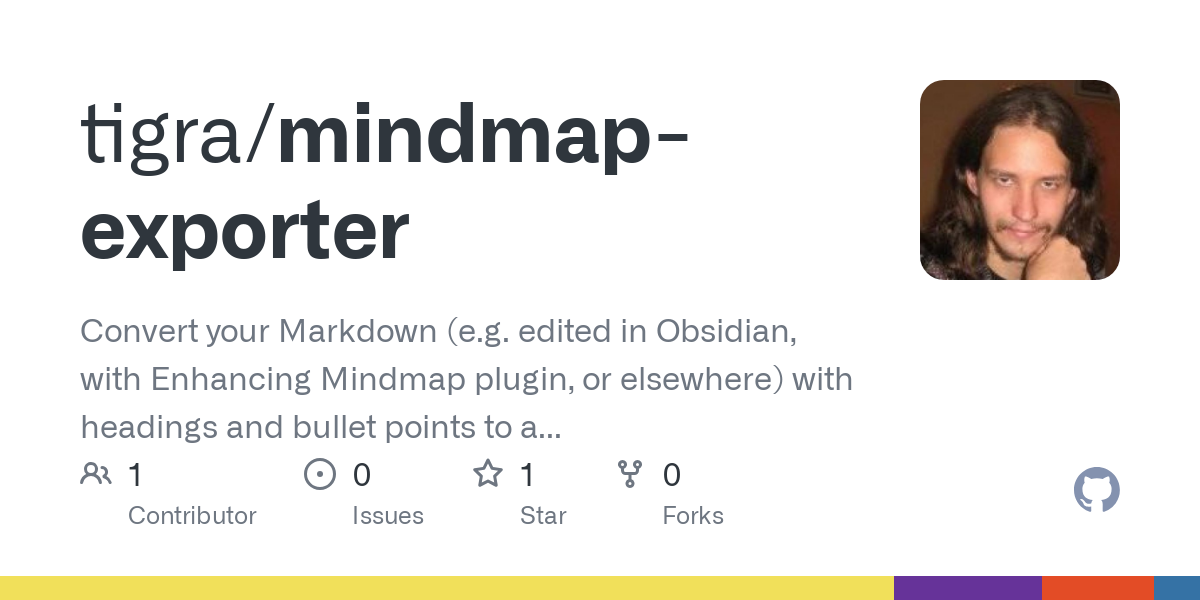
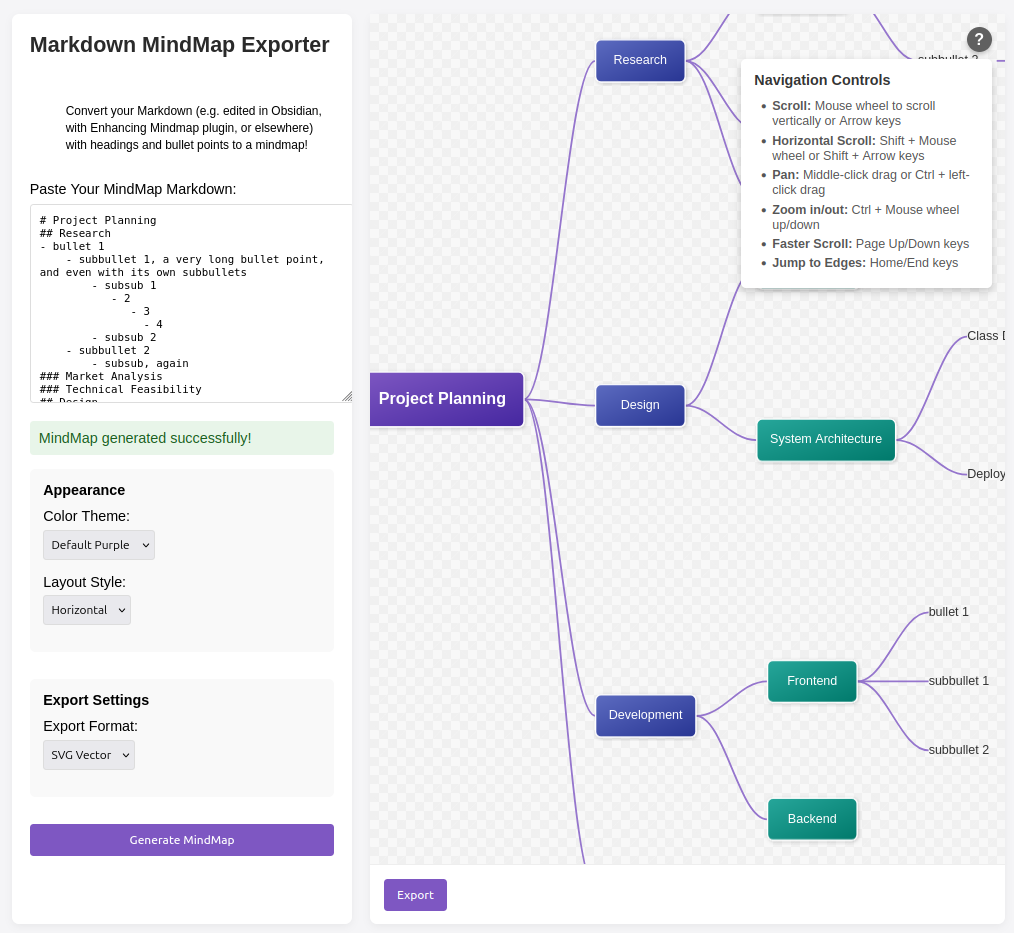
Comments (2)
Right now only horizontal and vertical layout for the main branch. Probably will try to create a radial layout as well.
You can play with it here:
https://tigra.github.io/simple-mindmap-exporter.html